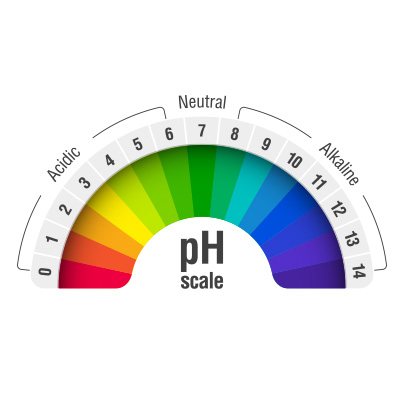5 Tips for a Healthier Workday
How to Avoid Staying Glued to Your Desk

Make sure that you have a full reusable water bottle at your desk at all times! Set reminders for yourself throughout the day to drink some water. An example would look like this:
•6 a.m. – wake up and drink up! Drink 1-2 full glasses of water to start your day and start your metabolism.
•8 a.m. – Fill up at work! Make sure you work on a full glass of water as you check emails and plan your work day.
•10 a.m. – Time for a refill!
•12 p.m. – Lunch time- drink at least 2 full glasses at lunch
•4 p.m. – Make sure you’ve consumed at least 6 glasses, which will leave 2 for dinner time.
You might feel a little awkward or silly getting up and stretching at your desk. However, your body needs to move throughout the day. Here are some tips to get more activity in during your work day.
• Begin by rolling your head slowly back and forth to stretch out your neck. You can also tuck your chin in towards your chest and alternate looking up to the ceiling.
• Grab your knees into your chest. Alternate. Then cross one leg over the other and twist your body in the direction of the raised leg.
• Get up and take a quick 10 minute walk if your employer will allow it, twice a day.
• Walk to a nearby park on your lunch break or walk to lunch instead of driving.
• Perform shoulder rolls. Perform 20 front, and then 20 to the back
• Stretch out your wrists. Extend your arm in front of you and alternate pushing your fingers down and back. Then switch arms.


In order to make sure you are sitting in most ergonomic position, follow these helpful tips.
• Keep your computer monitor at arm’s length. The top of the monitor should be even with your eyes. Avoid looking down at your monitor because this can lead to neck and back pain. If you are looking up at your monitor, you may experience dry eyes.
• Keep your knees at the same height as your hips.
• Make sure you have lower back support by adjusting your chair, or using a pillow.
• Keep elbows at the same height as your keyboard. Wrists should be extended straight when typing, not up or down.
• Avoid crossing your legs while sitting at your desk.
In an office environment, it is easy and convenient to shoot an email or instant message out, or even pick up the phone and dial an extension. However, this keeps us stuck in the same position all day. If you have a question for someone or need something from someone in the office, get up and go to them. This will make sure you are getting more steps in your day.


Instead of the traditional sit-down meetings at the conference table, find a good spot to have a stand up meeting. Not only will this get you upright, it will tend to cut down meeting times too! There are also stand-up desks that are available to get you on your feet while you work. Our very own president uses one in his office!